

Tel: (630) 235 6077
Email: jn@codemasterllc.com



Axicon Verifiers vs. The Competition
What verifier is most like the Honeywell QuickCheck 800?
What is the best verifier for Code 128 and other mid-
What verifier can I use for those really big ITF14 bar codes on corrugated?
I need a portable verifier for mid-
Do I have to buy two different verifiers to test UPC symbols and QR Code?
What verifier is most like the Honeywell QuickCheck 800?
Because the QuickCheck 800 was not ANSI/ISO compliant it could only measure ink spread, which affects only one of the ANSI/ISO parameters. A better question would be, “What bar codes do you need to verify?”
The Axicon PV1072 is perfect for UPC-
What is the best verifier for Code 128 and other mid-
The Axicon 6515 can verifier any linear bar code up to 4.9” wide including the quiet zones. This makes it ideal for health and pharmaceutical industry bar codes.
What verifier can I use for those really big ITF14 bar codes on corrugated?
The Axicon 7015 is purpose-
Is there a quick and easy way to get the ten scan averaging that is required by the ISO specification?
Yes! Axicon’s S-
The S-
S range verifiers are the only verifiers that can act both as an in-
Users can also mount them on a thermal/thermal transfer printer to verify all the picket-
I need a portable verifier for mid-
The Axicon 6515 and 7015 can be interfaced with their USB cable to a PV1000 Portable Display Unit, which can be purchased for a substantial discount as a bundle, or obtained later. The PDU captures the complete report but only displays the basic essentials on its two-
Do I have to buy two different verifiers to test UPC symbols and QR Code?
Not necessarily—it depends on the size of the symbols—especially the larger linear bar codes you need to test. Axicon has a full range of universal verifiers that can test virtually any linear barcode—UPC/EAN, Code 39, Code 128 and ITF14—as well as virtually an 2D symbol—PDF417, GS1 Composite, Datamatrix, QR Code, Aztec Code.
If you need to test linear bar codes larger than 6.5” long, such as IST14 symbols on corrugated, you will still need to purchase a verifier such as the Axicon 7015 to test them.
My company is involved with pharmaceutical packaging—specifically those blister packs of single dose medications. Every dose has a bar code and we have to verifier each one. Is there any way to speed up this laborious process?
Yes! All Axicon universal verifiers can test and grade any symbol within its field of view and do them all at once. The Axicon Omni comes in two sizes—the standard Omni has a 4” wide by 3” high field of view; the XL has a 6” wide by 4.5 high field of view. Place the bar codes face down on the scan window and press the button. Done!








